Let's take a first look at User security governance. It is the latest set of features in the D365F&O 10.0.43 update which provides useful tools to System administrators for role management, licenses auditing, enhanced audit trails and versioning, supported with some useful very useful reports around license usage, separation of duties violations etc.
Key aspects of this feature include:
- Role Management: Improved tools for creating, modifying, and managing user roles.
- Audit Trails: Enhanced tracking of changes made to security settings, helping administrators monitor and review security configurations.
- Compliance: Tools to ensure that security settings comply with organizational policies and regulatory requirements.
Feature management
A new feature called (Preview) User security governance has been added to Feature management to control the overall functionality.
Navigate to System administration > Security > Security governance to explore all the features.
Security analysis
A list of different roles with their corresponding privileges, alongside their access levels such as read, update, create and delete.
Security category
Is meant to keep track of security categories.
User activity aging
Keeps track of user log on sessions
Currently empty
Currently empty
Assign elevated levels of access to a user on a temporary basis
Roles violating segregation of duties rules
Violations related to segregation of duties
New Security Setup section on form information
A new section called Security setup has been added to the form information. This Security setup section is meant to provide the name and type of the Menu item, as well as the required permissions for the form access.
For a more detailed overview, you can check out this video introduction
A techtalk is also scheduled to discuss User Security Governance Overview in Dynamics 365 Finance and Operations and how you can enhance your organization’s security posture, streamline role management, and optimize licensing costs with this feature. More information on the upcoming techtalk here.








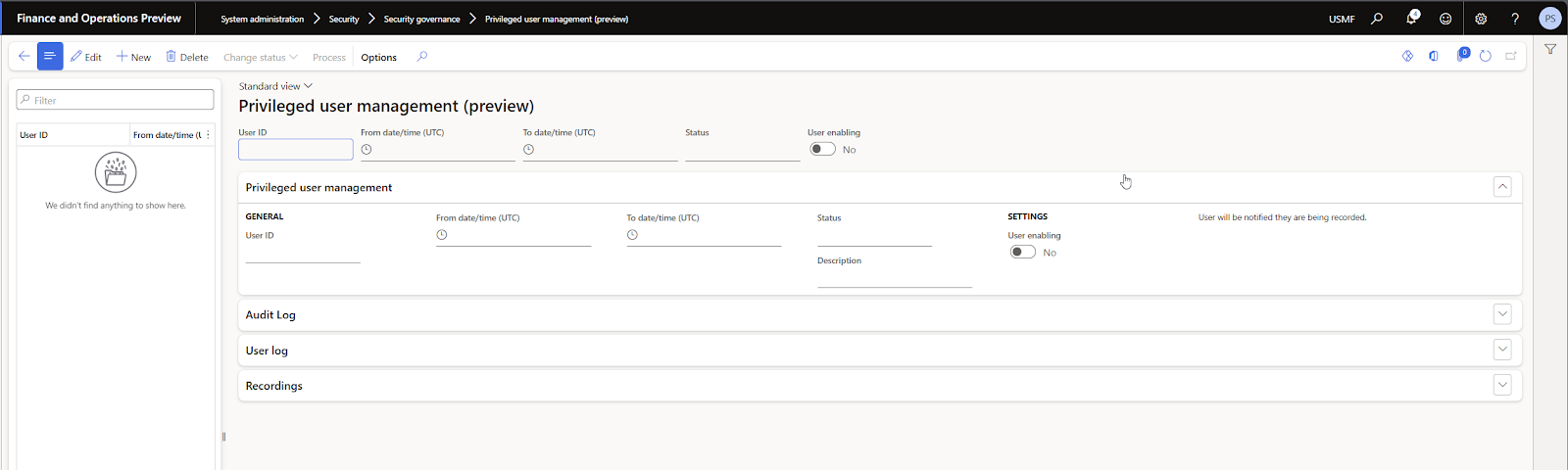


Comments
Post a Comment